![图片[1]-{干货}分享下自己的邮件回复样式(WordPress)-月宅酱的博客](https://cos.moejpg.com/yzj/wp-content/uploads/wp-img/uploads/2017/03/ikmoe_2017-03-24_15-09-36.png)
自从移除多说后,博客没有启用邮件回复通知,原因是域名被QQ邮箱系统拦截,无法加白名单与取回,然后拖更到现在,不过现在已经解决了,利用SMTP发信,通过QQ邮箱的方式完成,百分百不会被拦截掉啦 😎
本篇文章说两个事情,
第一件事,图片水印
从本篇文章开始,后面的图将自动打上水印,包括图集,但不包括壁纸区,这也是为了防止别人直接盗图,盗字就算了,还直接挖图,无语了 
第二,邮件样式
预览图,首先这不是我写的,这是我从搜索引擎上找的,我也不知道出自谁,互联网太繁杂,这里月宅只做一个分享记录。
![图片[3]-{干货}分享下自己的邮件回复样式(WordPress)-月宅酱的博客](https://cos.moejpg.com/yzj/wp-content/uploads/wp-img/uploads/2017/03/ikmoe_2017-03-24_15-16-58.png)
把下面的代码全部加进functions.php的最后一行(?>的前面),可以域名发信,也可以SMTP发信,无需修改(包含了邮件提醒+邮件样式,所以请覆盖之前自带的)
//评论回复邮件
function comment_mail_notify($comment_id) {
$comment = get_comment($comment_id);
$parent_id = $comment->comment_parent ? $comment->comment_parent : '';
$spam_confirmed = $comment->comment_approved;
if (($parent_id != '') && ($spam_confirmed != 'spam')) {
$wp_email = 'no-reply@' . preg_replace('#^www\.#', '', strtolower($_SERVER['SERVER_NAME']));//发件人e-mail地址
$to = trim(get_comment($parent_id)->comment_author_email);
$subject = '您在 [' . get_option("blogname") . '] 的留言有了回应';
$message = '
您在' . get_option('blogname') . ' 上的留言有回复啦!
' . trim(get_comment($parent_id)->comment_author) . ', 您好!
您于' . trim(get_comment($parent_id)->comment_date) . ' 在文章《' . get_the_title($comment->comment_post_ID) . '》上发表评论:
' . nl2br(get_comment($parent_id)->comment_content) . '
' . trim($comment->comment_author) . ' 于' . trim($comment->comment_date) . ' 给您的回复如下:
' . nl2br($comment->comment_content) . '
您可以点击 查看回复的完整內容
感谢你对 ' . get_option('blogname') . ' 的关注,如您有任何疑问,欢迎在博客留言,我会一一解答
(此邮件由系统自动发出,请勿回复。)
';
$from = "From: \"" . get_option('blogname') . "\" <$wp_email>";
$headers = "$from\nContent-Type: text/html; charset=" . get_option('blog_charset') . "\n";
wp_mail( $to, $subject, $message, $headers );
//echo 'mail to ', $to, '
' , $subject, $message; // for testing
}
}
add_action('comment_post', 'comment_mail_notify');






![[资源]万华镜4汉化版下载 – 百度云盘-月宅酱的博客](https://cos.moejpg.com/yzj/wp-content/uploads/wp-img/uploads/2017/08/ikmoe_2017-08-18_03-39-59.jpg)
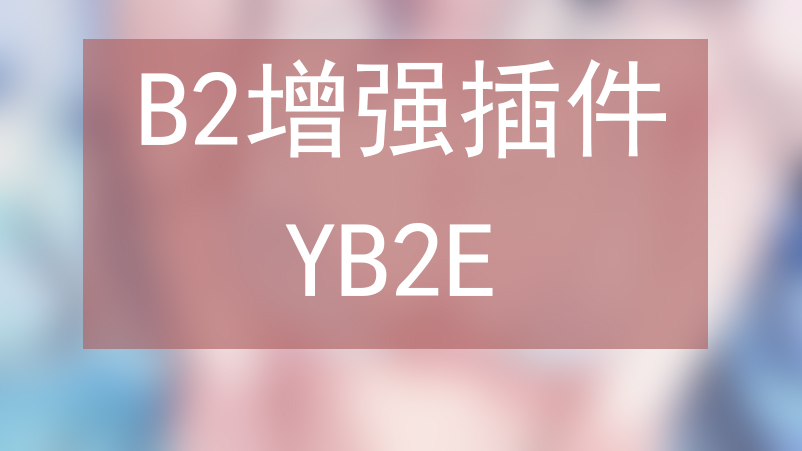
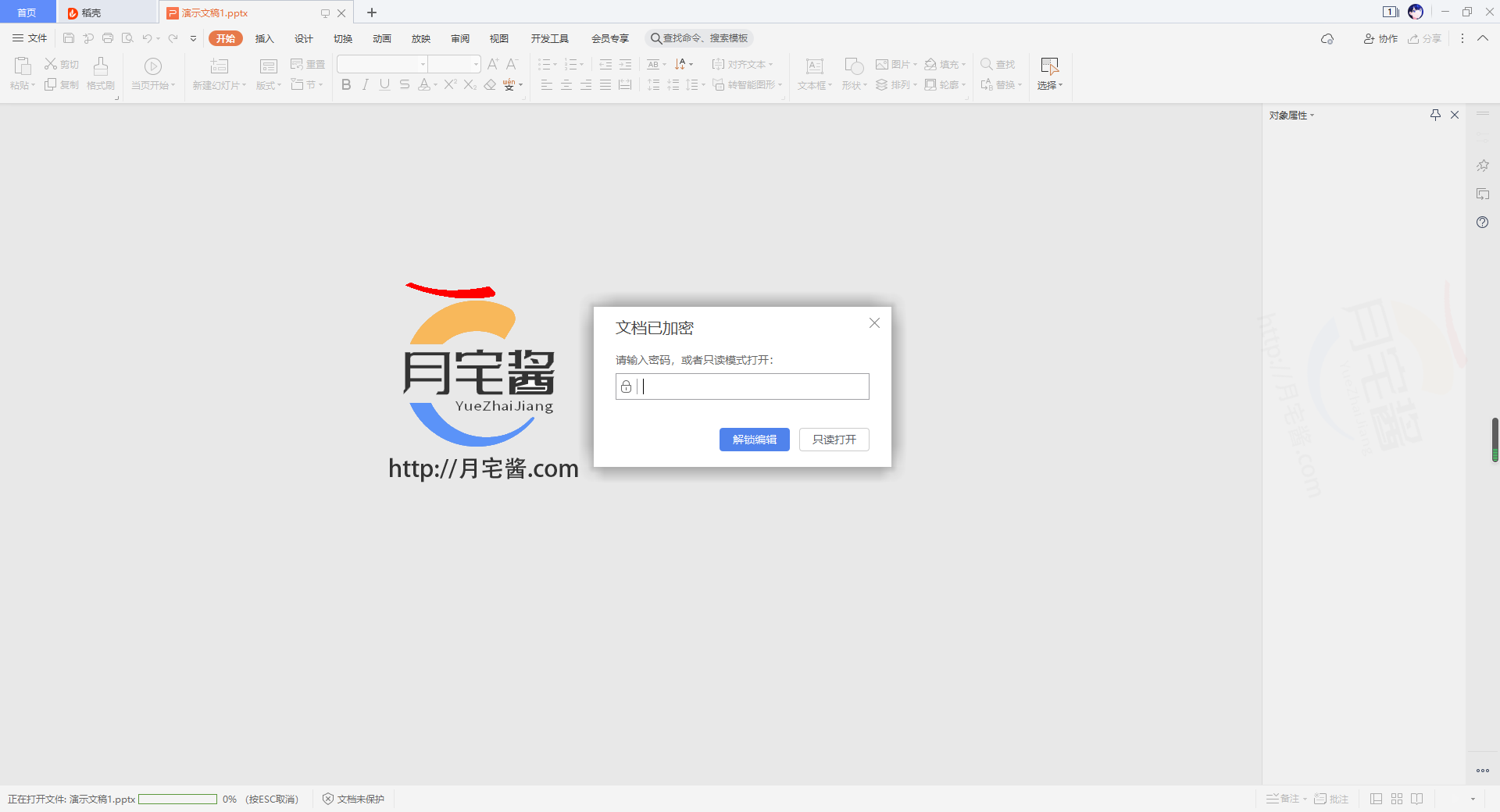
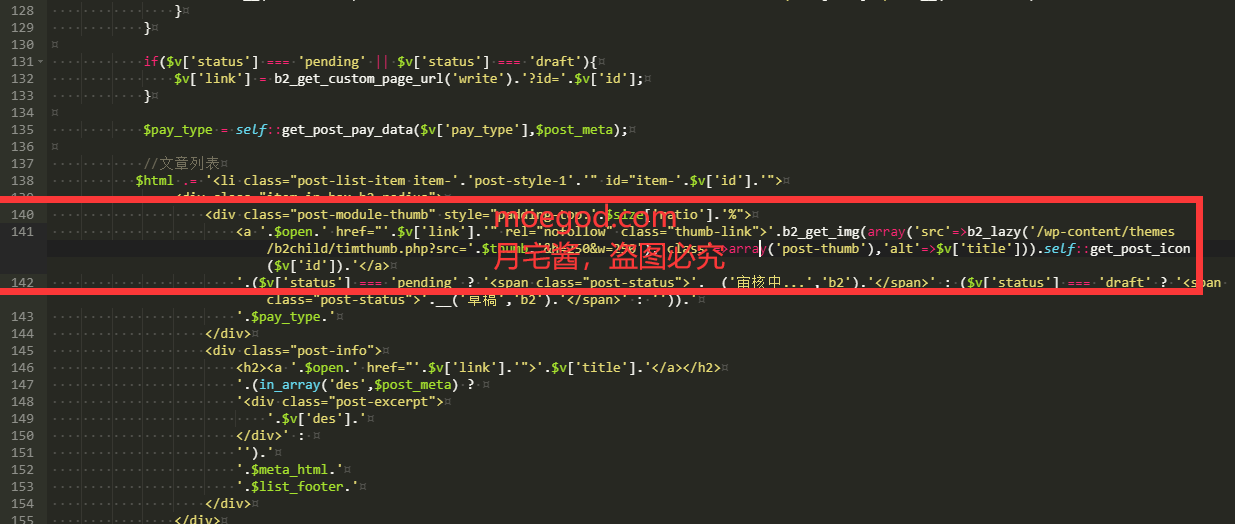


- 最新
- 最热
查看全部