![图片[1]-{教程}使用PHP ajax分页-月宅酱的博客](https://cos.moejpg.com/yzj/wp-content/uploads/wp-img/uploads/2017/02/20170212195141ikmoe.com2423.png)
首先请求 传输数据到后台进行处理
$(function(){
$(".btn").click(function(){
var phone = $("#phone").val();
$.ajax({
dataType:'json',
data:{phone:phone},
url:"{:U('Index/cltoushus')}",
type:'post',
success:function(data){
$(".table").html(data);
click();
}
});
});
})
与一般的ajax写法没有什么不同,只是在成功返回的时候对输出的html进行了覆盖,然后调用一个click方法,click方法在后面。
后台处理 注意fetch方法和 $this->ajaxReturn 其他跟一般页面输出一样
public function cltoushus(){
$phone = I('phone');
// 查询该手机的超市
$cid = M('sup_user')->where("phone=$phone")->getField('id');
$count = M('complaint')->where("cid=$cid")->count();
$Page = new \Think\Page($count,2);
$show = $Page->show();// 分页显示输出
$list = M('complaint')->where("cid=$cid")->order("time desc")->limit($Page->firstRow.','.$Page->listRows)->select();
$this->assign('list',$list);
$this->assign('page',$show);
$html = $this->fetch('Index/ajaxtou');
$this->ajaxReturn($html,'JSON');
}
新建html页面 将要输出的表格复制到新页面 做为分页的页面
le>
商品名称
投诉人电话
商家店名
投诉内容
投诉时间
{$l.goods_name}
{$l.phone}
{$l.sup_name}
{$l.cpl_content}
{$l.time}
{$page}
最后 就是之前调用的click方法 这里也需要获取ajax的传值
function click(){
$(".page1 a").click(function(){
var phone = $("#phone").val();
var obj = this;
var url = obj.href;
$.ajax({
dataType:'json',
data:{phone:phone},
url:url,
type:'post',
success:function(data){
$(".table").html(data);
click();
}
})
return false;
});
}
© 版权声明
文章版权归作者所有,未经允许请勿转载。
THE END






![[资源]万华镜4汉化版下载 – 百度云盘-月宅酱的博客](https://cos.moejpg.com/yzj/wp-content/uploads/wp-img/uploads/2017/08/ikmoe_2017-08-18_03-39-59.jpg)
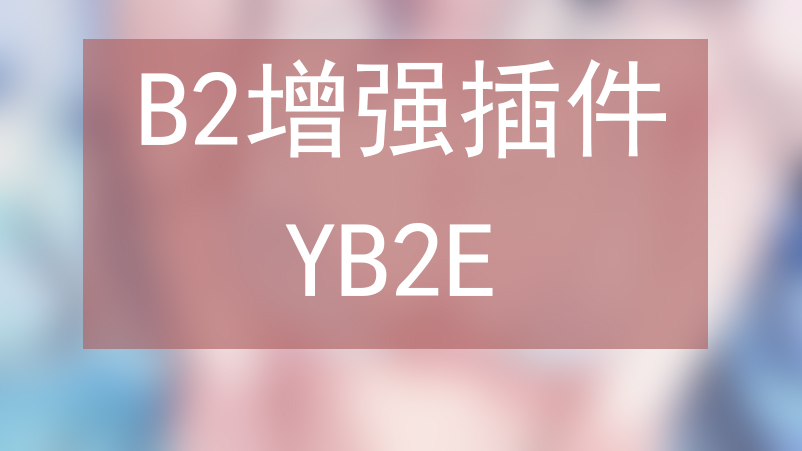
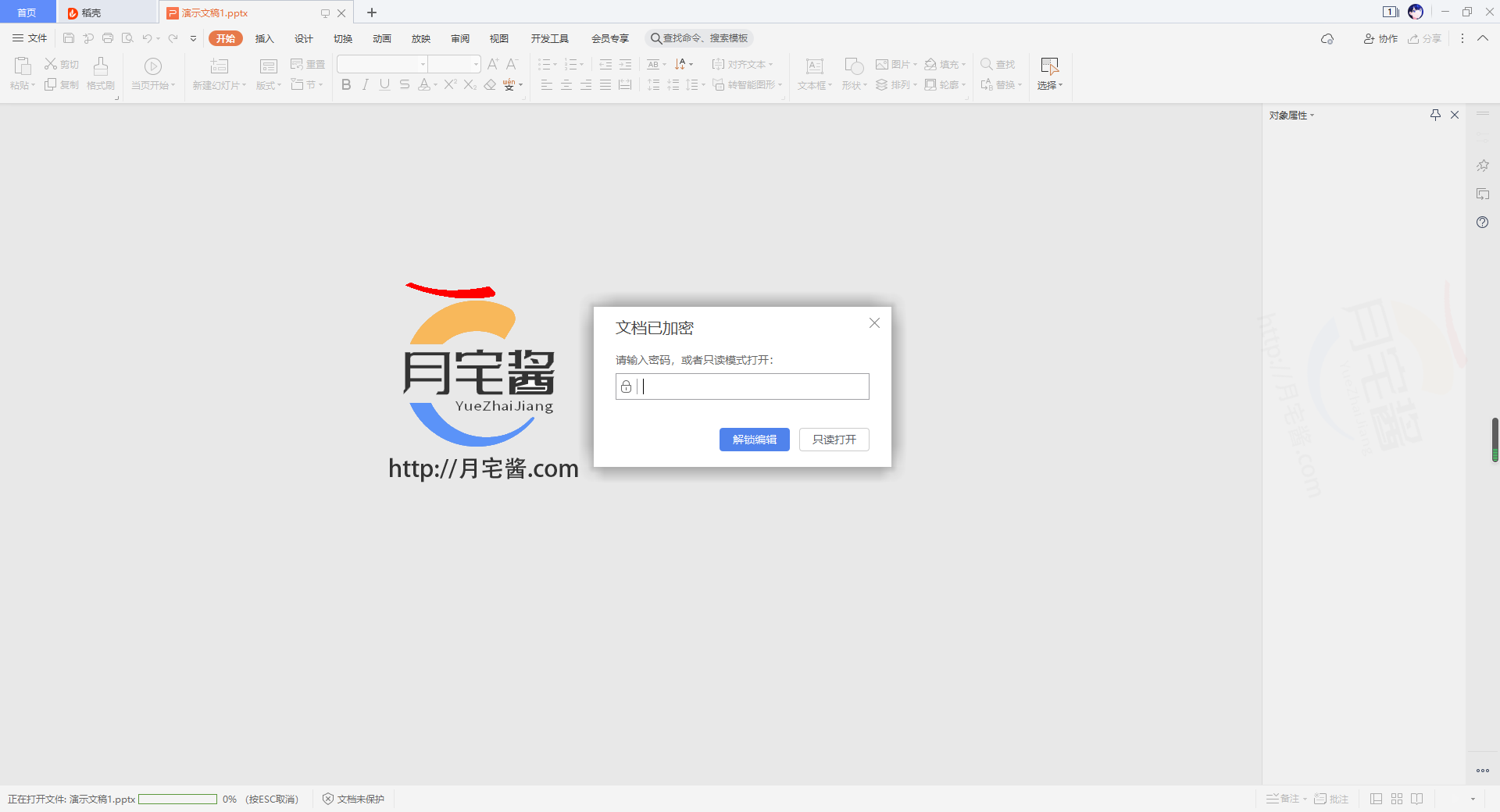
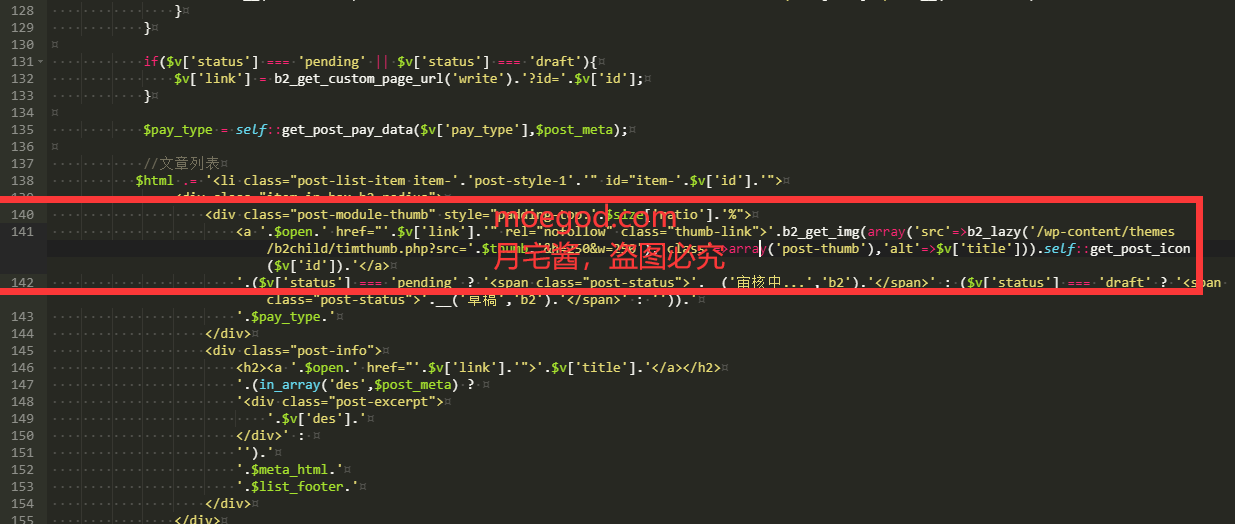


暂无评论内容