![图片[1]-[教程]解决WordPress不能获取外链作为缩略图-月宅酱的博客](https://cos.moejpg.com/yzj/wp-content/uploads/wp-img/uploads/2017/tc/08/09/111fd627b833dfdc9a2209a06406c4e2.jpg)
如上图,是外链图,你会发现在首页有缩略图,在没改代码之前是没有的-0-这一点非常蛋疼。查了查官方文档,timthumb.php原本就不能获取外链。在月宅换成图床外链后,文章缩略图全部400挂掉了….很烦,很伤心。
教程
接下来是月宅自己的解决办法了,打开主题下的timthumb.php文件,搜索一下
if(! defined('ALLOW_ALL_EXTERNAL_SITES') ) define ('ALLOW_ALL_EXTERNAL_SITES', false); 然后将它删掉改成
if(! defined('ALLOW_ALL_EXTERNAL_SITES') ) define ('ALLOW_ALL_EXTERNAL_SITES', TRUE);如图,如果你搜不到这行,那么在30行所以自行插入。再次回到月宅的首页,封面图已经完美出现了,如果没出现,删除一下自己主题目录下的cache,这里面保存了缩略数据。
![图片[2]-[教程]解决WordPress不能获取外链作为缩略图-月宅酱的博客](https://cos.moejpg.com/yzj/wp-content/uploads/wp-img/uploads/2017/tc/08/09/26e656ac4ba69c451cf3b44b21b0471e.png)
补一点
月宅弄完后发现,部分图显示,部分不显示,接着继续捣鼓了半个小时,得出下面的代码,来完美显示缩略图。这是加到functions.php内的。
function wpforce_featured() {
global $post;
$already_has_thumb = has_post_thumbnail($post->ID);
if (!$already_has_thumb) {
$attached_image = get_children( "post_parent=$post->ID&post_type=attachment&post_mime_type=image&numberposts=1" );
if ($attached_image) {
foreach ($attached_image as $attachment_id => $attachment) {
set_post_thumbnail($post->ID, $attachment_id);
}
}
}
} //end function
add_action('the_post', 'wpforce_featured');
add_action('save_post', 'wpforce_featured');
add_action('draft_to_publish', 'wpforce_featured');
add_action('new_to_publish', 'wpforce_featured');
add_action('pending_to_publish', 'wpforce_featured');
add_action('future_to_publish', 'wpforce_featured');
© 版权声明
文章版权归作者所有,未经允许请勿转载。
THE END






![[资源]万华镜4汉化版下载 – 百度云盘-月宅酱的博客](https://cos.moejpg.com/yzj/wp-content/uploads/wp-img/uploads/2017/08/ikmoe_2017-08-18_03-39-59.jpg)
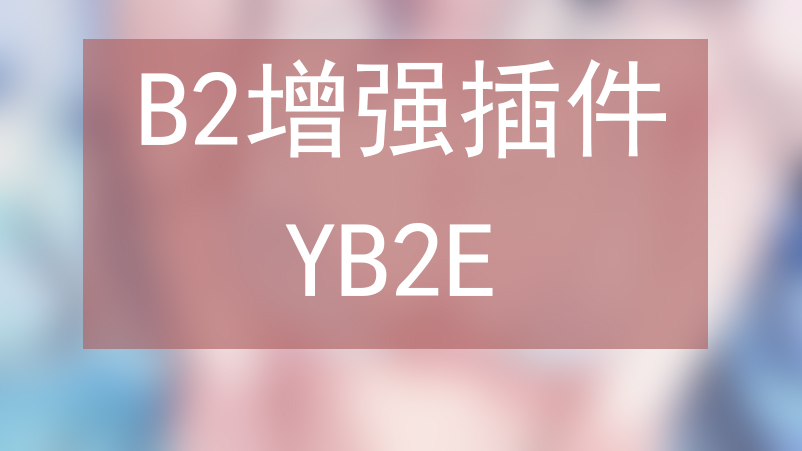
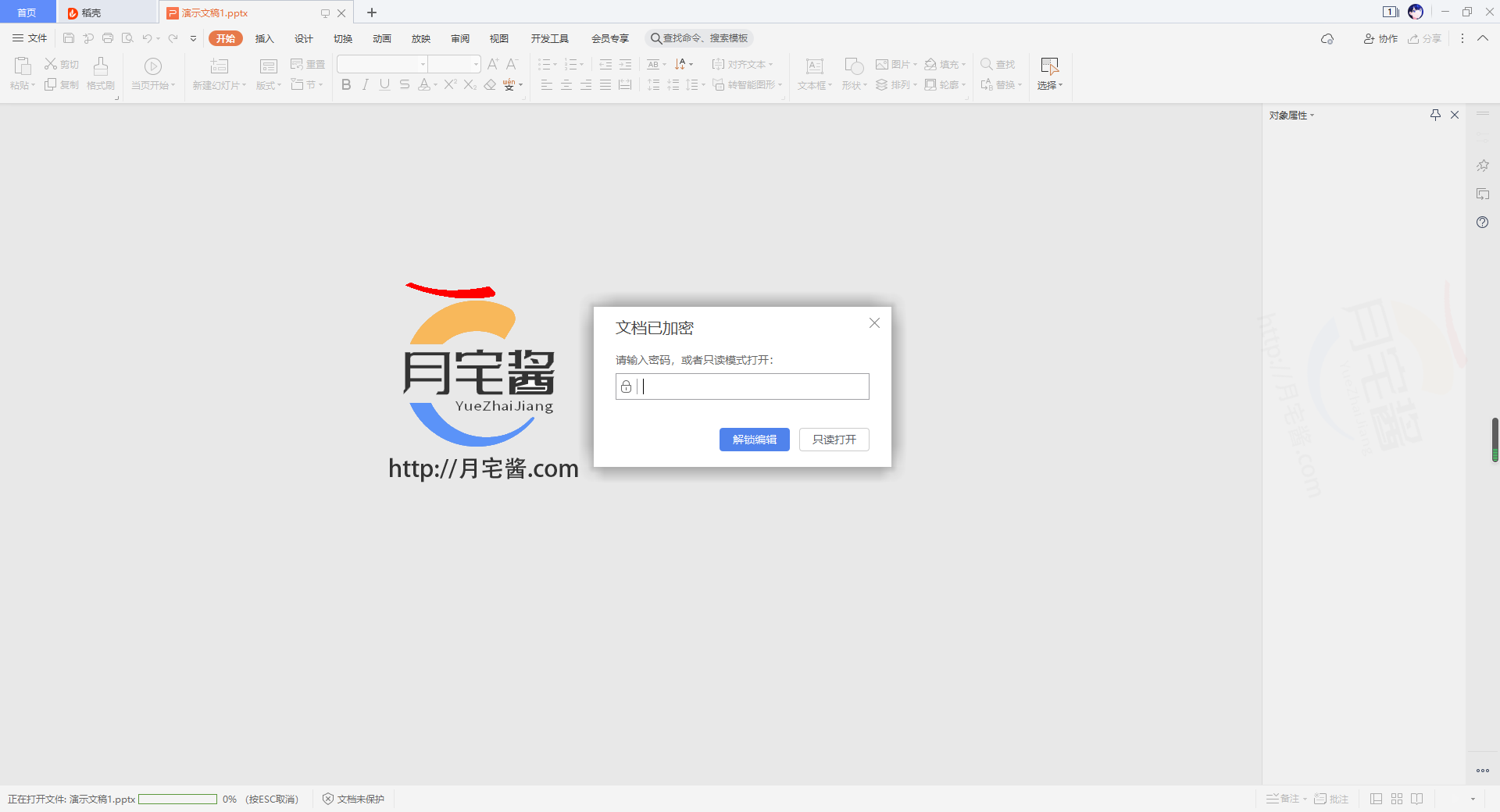
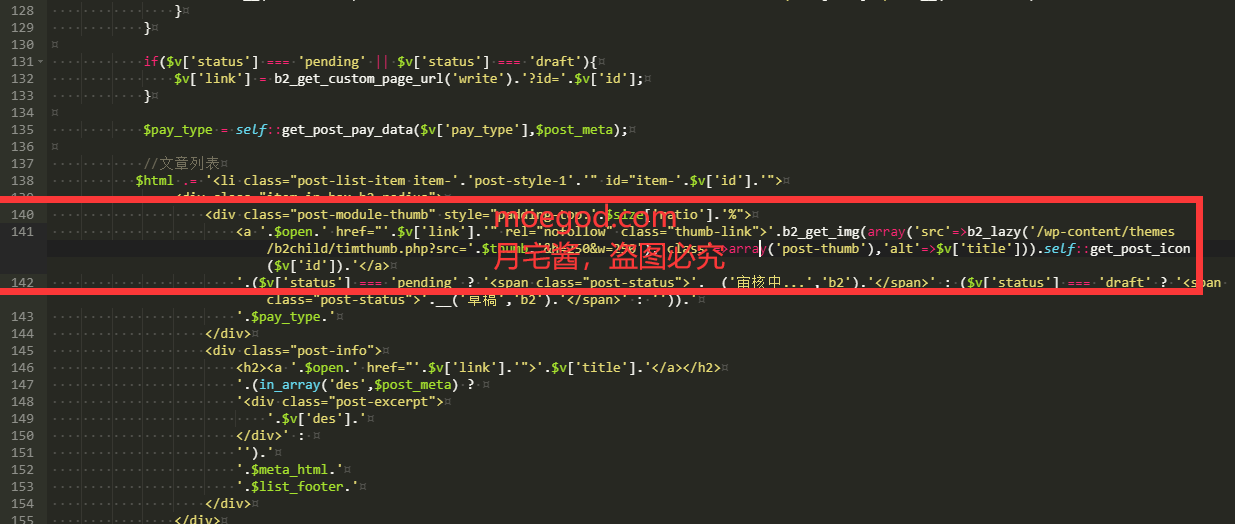


- 最新
- 最热
只看作者